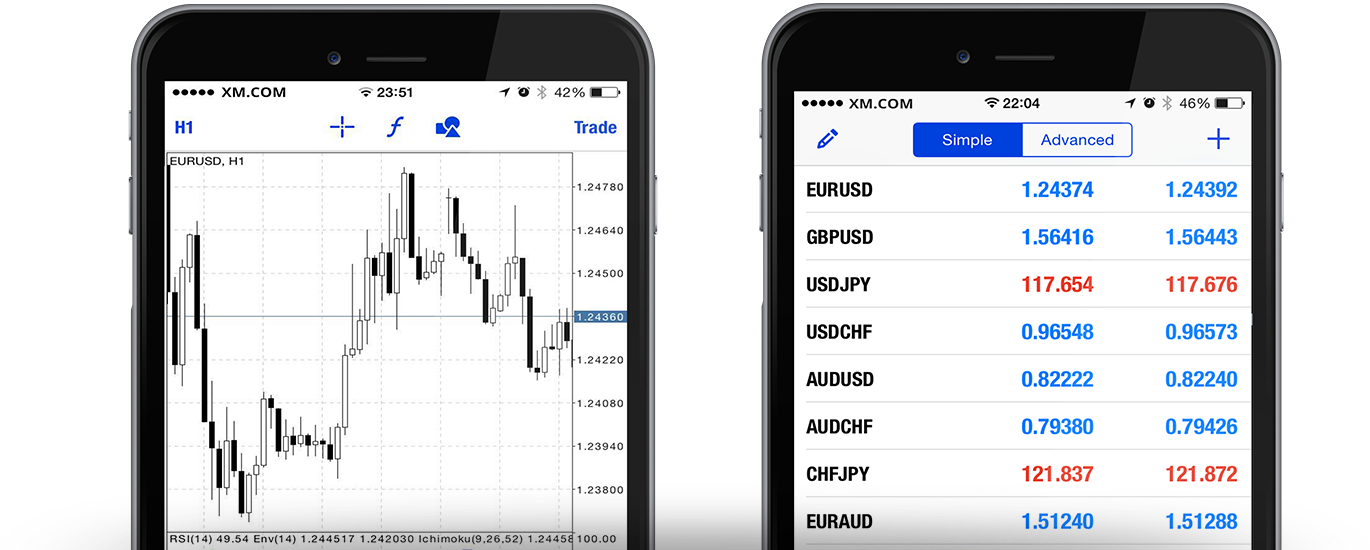XM does not provide services to residents of the United States of America.
FAQs
How can I find my server name on MT4 (PC/Mac)?
Click 'File' ⇾ Click "Open an account" which opens a new window, "Trading servers" ⇾ scroll down and click the + sign at "Add new broker", then type 'XM' and click "Scan".
Once the scanning has been done, close this window by clicking "Cancel".
Following this, please try to log in again by clicking "File" ⇾ "Login to Trading Account" in order to see if your server name is there.
To check which server to login to, refer to your welcome email or Overview of My Accounts in the Members Area
How can I gain access to the MT4 platform?
To start trading on the MT4 platform you need to have an MT4 trading account. It is not possible to trade on the MT4 platform if you have an existing MT5 account. To open an MT4 account click here.
Can I use my MT5 account ID to access MT4?
No, you can’t. You need to have an MT4 trading account. To open an MT4 account click here.
How do I get my MT4 account verified?
If you are already an XM client with an MT5 account, you can open an additional MT4 account from the Members Area without having to re-submit your verification documents. However, if you are a new client you will need to provide us with all the necessary verification documents (i.e. Proof of Identity and Proof of Residency).
Can I trade stock CFDs with my existing MT4 trading account?
No, you can't. You need to have an MT5 trading account to trade stock CFDs. To open an MT5 account click here.
What instruments can I trade on MT4?
On the MT4 platform you can trade a wide variety of instruments including Stock Indices, Forex, Cryptocurrencies, Precious Metals, and Energies. Individual Stocks are only available on MT5.